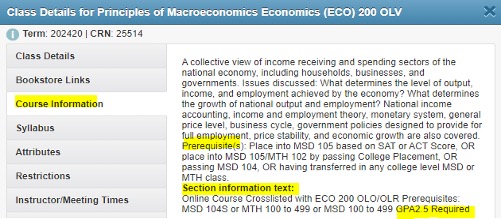Student Account Holds
Below is a list of common student account holds that may prevent students from registering for classes. These holds must be addressed and resolved prior to registering for classes.
| Student Account Holds | What it means | How to resolve |
|---|---|---|
| Advisor Greenlight Hold | You have not met with your academic advisor to gain access to registration. | Meet with your academic advisor to have your Greenlight hold lifted. |
| Balance Collections | Student owes a balance on their student account. | Contact [email protected] |
| Deregistration Hold | Student was previously dropped from courses for non-payment. | Need clearance from Bursar or hold removed. |
| Enrollment Clearance Hold | Student owes a balance on their student account. | Contact [email protected] |
| Final HS/College Transcript Hold | Missing your final HS or College transcript. | Send a final official transcript of your missing document(s) to Admissions. |
| Financial Agreement | All students at Rider University are required to accept the terms and conditions of the Student Financial Agreement upon registration each semester. | Log into myRider and accept your agreement. |
| Immunization | Student does not have all proper immunizations on file. |
1. Have proper documentation uploaded into the Health Broncs Portal.
2. Contact [email protected] |
| Min. GPA Hold | Student does not have required minimum GPA to register for semester. | Contact [email protected] |
Registration Error Messages
The following are common registration holds that students may encounter when trying to register for a section, along with explanations of their meanings and instructions for resolution.
| Registration Error Messages | What it means | How to resolve |
|---|---|---|
| Attribute/ Cohort Restriction* | Student must be in the group or CANNOT be in the student group. (CEP, BH, BHP, SSS) | Select another section that is open to your student group. |
| Campus Restriction* (VIR/LAW) | Section is restricted to students on a specific campus (VIR/LAW) | Look for sections offered at your campus location. |
| College Restriction* | Section is restricted to particular College students only. | Select another course that is allowed for your College. |
| Field of Study Restrictions* (Major/Minor/ Concentrations) |
Section is restricted to students in a specific major/minor/conc. that match the field of study associated with the section and the student is not listed in the required program for enrollment in the course. | Select another section that is not restricted outside of your field of study or be sure you are declared in the correct program in the Registrar's Office. |
| Level Restriction* (UG/GR) | Section is restricted to UG or GR level students only. | Select another section that is allowed for your level. |
| Closed Section** | Section has reached enrollment capacity set by the department. | Select another section that is open and has not reached enrollment capacity. |
| Signature Required*** | Section requires Instructor, Chair, or Dean's signature. | 1. The Instructor or Chair can enter permission in myRider by way of the Permission of Instructor link.
2. Written permission is obtained and shown to the Registrar's Office. |
| Prerequisite*** | Missing a prerequisite requirement or minimum grade prerequisite condition. | 1. Show proper documentation of proper prerequisite completion before registering for course.
2. Contact course department Chairperson to discuss your eligibility for the course. |
| Duplicate Course | This course is already on your schedule. | Select another course, or attain the proper permissions in your Dean's Office for approval of an additional section. |
| Maximum hours exceeded | Students may not exceed the maximum credit hours allowed for their level (UG/GR). | Reduce course load or request to increase credit limit for the term. |
| Repeat Course/ Hours | Student has already completed selected course. | Select another course for registration or acquire proper permissions to retake course from the Dean's Office. |
| Time Conflict | Time of section conflicts with another section on the student's class schedule. | Find another section that does not have a time conflict (overlapping or double-booked) with the course(s) you are already registered for. |
Contact
| Department | Phone | |
|---|---|---|
| Admissions | [email protected] | 609-896-5042 |
| College of Arts and Sciences | [email protected] | 609-896-5155 |
| College of Education and Human Services | [email protected] | 609-896-5048 |
| Health Center | [email protected] | 609-896-5060 |
| Norm Brodsky College of Business | [email protected] | 609-896-5170 |
| OneStop | [email protected] | 609-896-5360 |
| Registrar | [email protected] | 609-896-5360 |
*All restrictions are posted on the Restrictions tab of each section.

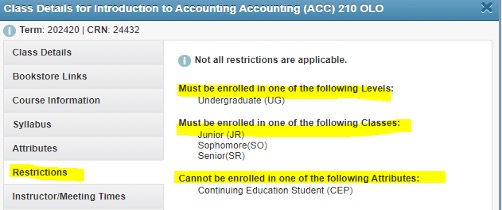
**Section open/closed/waitlist status. Some open seats are reserved for certain majors/minors. Check the restrictions tab.
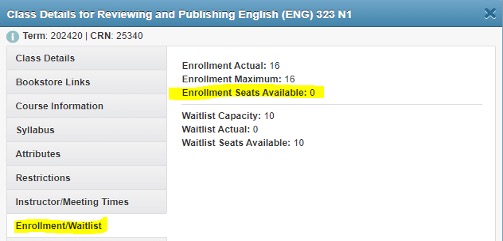
***Section prerequisites and GPA requirements as well as other pertinent information are located in the Course Information tab.