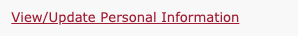Change of Address and Contact Number
Students are able to update their address or phone number through myRider by selecting "View/Update Personal Information". Once submitted, the information is changed in the campus-wide student data system.
Address
Failure to advise the University of address changes may result in failure to receive semester and other bills, registration information, policy changes, etc. In the absence of accurate address information, the University will not be responsible for the timely delivery of any of these items. Additionally, in the case of semester bills and registration, one may also be held responsible for late fees and/or penalties.
Please note: Do not add a “valid until” date for your most recent permanent address.
USPS change of address information and forms
Phone
By editing the Permanent and Cell numbers, you are changing the telephone numbers that Rider uses to contact you regarding all University business, including all telephone and text messaging of emergency notifications via RiderAlert.
The Permanent number is used to contact you by telephone. The Cell number is used to contact you by text message. You may choose to use the same telephone number for both the Permanent and Cell number. The Permanent number must not be a Rider desk phone or residence hall phone.
Emergency Contact
In the event of an emergency, Rider University will contact a student's parent, guardian or spouse. You can add additional emergency contact numbers on myRider.
Change of Name
Legal Name
Change of legal name requests must be made by completing the Student Information Change Form accompanied by legal proof of the name change. Current students must show a social security card to change their name.
Lived/Preferred Name
Rider University recognizes that members of the university community may not use the name that they were assigned at birth, as it does not reflect their identity. The university seeks to promote the comfort and safety of students, staff, and faculty who wish to be identified by a name other than their legal name by displaying a preferred first name in documents and in university systems where the legal name is not required by law. Note: Some of our external software systems utilize data field language reflective of "Preferred" name; However the University may at times use "Lived" or "Chosen" name language as well.
To submit a lived/preferred name, log into myRider and select the following which appears in the personal information box:
Acceptable uses of lived/preferred name include, but are not limited to:
- A lived name that better represents your gender identity
- A middle name instead of first name
- An abbreviated or Nickname (Nora instead of Eleanor)
- A chosen English/U.S. American name (Jamie instead of Jiachen)
- A name to which you are in the process of legally changing
Note: The university reserves the right to remove any lived/preferred first name that is deemed to be inappropriate, derogatory or misrepresentative (e.g., is being used in an attempt to avoid legal obligations or confuse one's identity with that of another). Those who intentionally misuse the preferred first name option may be subject to disciplinary action.
At this time, a student’s lived/preferred first name will automatically appear on:
- class lists
- faculty grading
- student advising profile
- Degree works
- Canvas
- GET Mobile
- Google Workspace tools such as Docs, Sheets, and Slides
- Microsoft 365
When requested, it may also appear on:
- University ID card (After you follow the legal name or lived/preferred name change instructions above, go to the Public Safety Office to have a new card printed).
- Diploma (When the graduation application is submitted, students are given the opportunity to provide the name to appear on the diploma).
Note: We are very conscientious that you may share your name and identity on campus but not across all settings, including your permanent home. While we are careful to hold your lived/preferred name in confidence, given how data lives in our software systems, there is a chance that an updated name will appear in mail received at your permanent address.
The student’s legal name must be displayed on the following documents:
- transcripts
- enrollment certifications
- degree verification requests
- financial aid records
- health insurance
- student financial accounts
- payroll (i.e. W-2)
- reimbursement check requests
Students who would like to connect privately with someone about the lived/preferred name process and other related University resources can contact Christine Mehlhorn (she/her), Associate Dean of Students at [email protected], Bart Luedeke Center 105, 609-896-5101.
Change of Parent Phone Number
You may not change a parent phone number in myRider. To change a parent phone number or add a new one, email [email protected] with your name and Bronc ID, the name of your parent, and the phone number and type (i.e. cell, permanent, business).
Change of Email
The Rider Email address is the official address to be used for all Rider communications. Students may add a personal email address to their personal information, but this address will not be used for official University communications.
At this time, students cannot change their root email address as defined, however, their sender name (how the sender appears in others’ inboxes) will update automatically with the lived/preferred name submitted in myRider.
Change of Social Security Number
Students: A request to change your social security number in the University Administrative System must be made in person at the Registrar’s office.
Student employees: To change your Social Security Number on your payroll records, please present the Social Security Card reflecting your accurate Name and Social Security Number to the Disbursements Department in the Moore Library building, Room 106.
Visit Social Security Online for answers to frequently asked questions.
Change of Legal Sex
Review this site for laws pertaining to changing your legal sex. To have this change reflected in the University Administrative system, please bring the appropriate documentation to the Registrar’s office.