Rider Alert is the University’s emergency notification system for students, faculty and staff. Rider Alert provides messaging via phone calls, texts and emails regarding emergency situations and inclement weather. Supplemental information may be posted to rider.edu or sent via internal email.
It is critical to ensure that your contact information is up to date in order to receive Rider Alert messages.
Updating contact information for Rider Alert
Rider students, faculty and staff are able to update and view their own contact information in myRider using the following steps:
- Visit myRider and sign in.
- Navigate to “View/Update Personal Information.”
- Under the section called “Phone Number,” be sure that the field “Cell (Primary)” is accurate. If it is not, simply click on the pencil icon, add your phone number, check the box for “Primary” and hit “Update.”
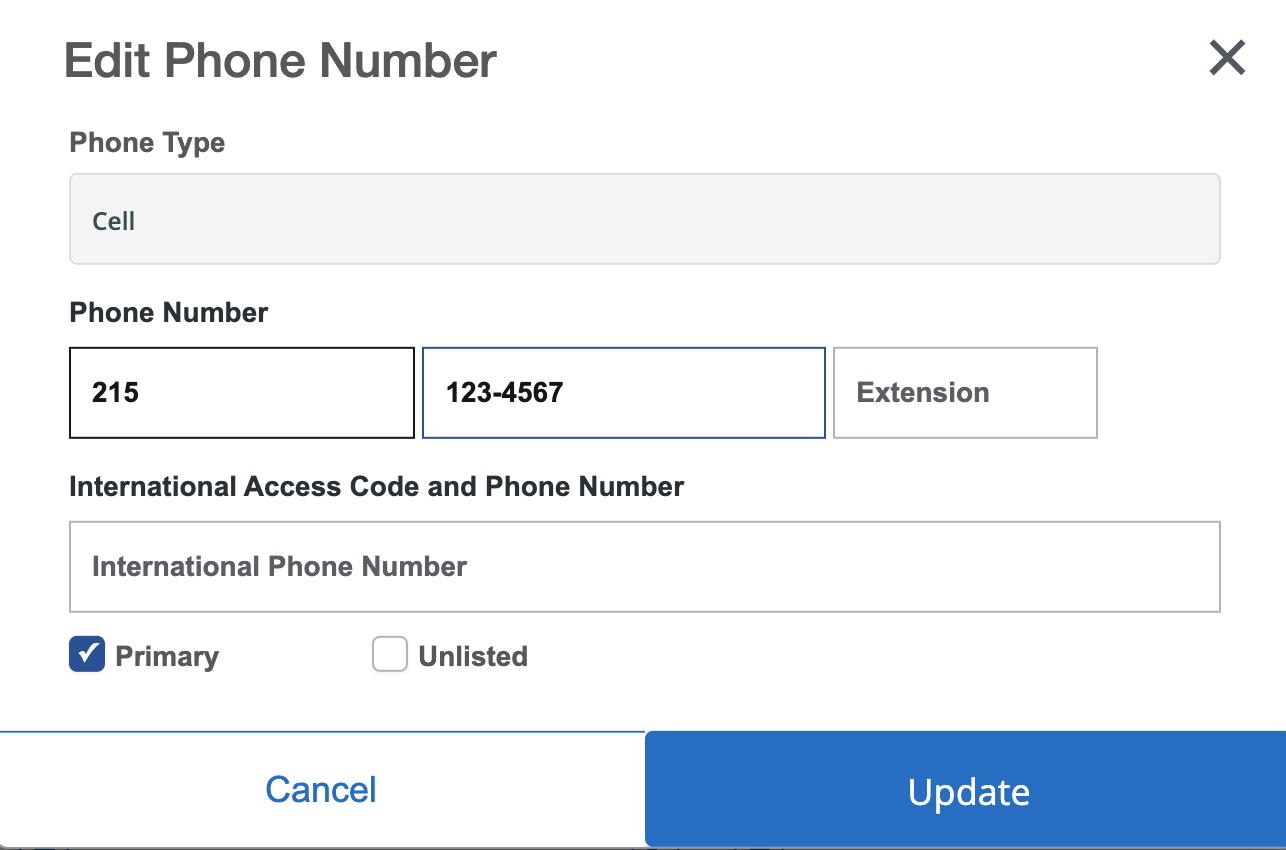
If you are a vendor, please refer to your manager for information regarding how to sign up for Rider Alert messages.
